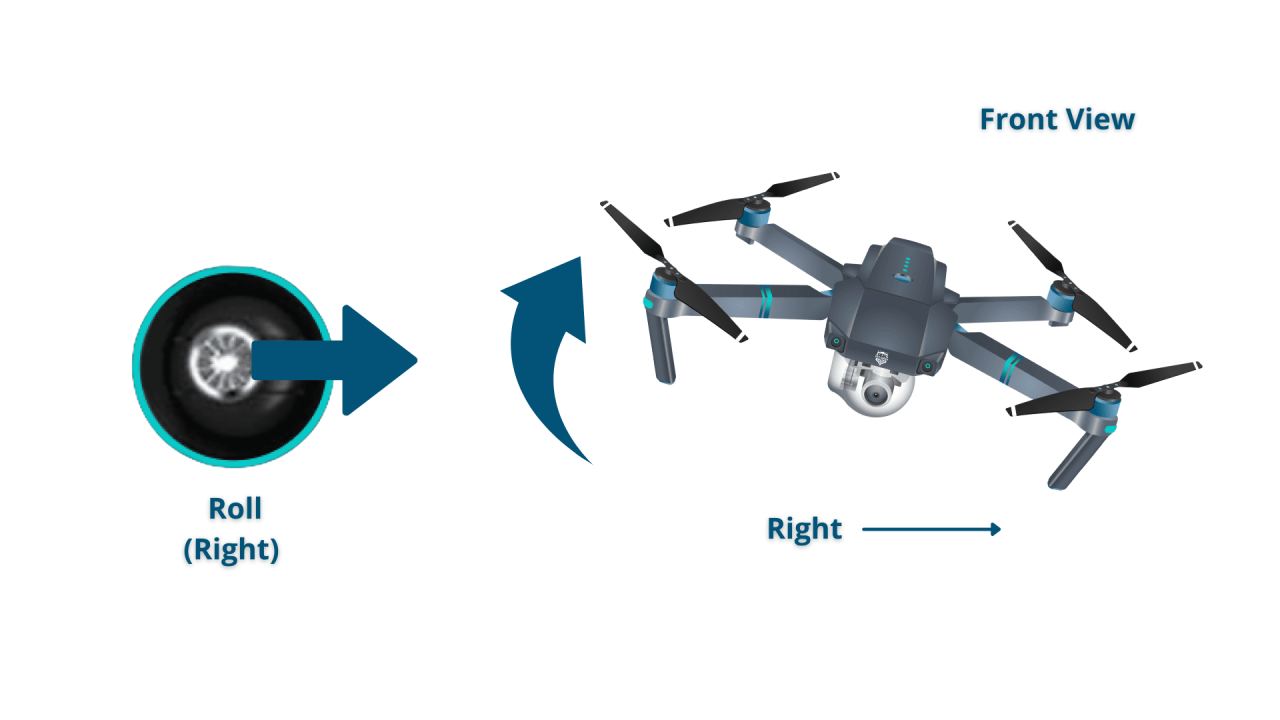How to operate a drone? This seemingly simple question opens a world of exciting possibilities, from breathtaking aerial photography to precision surveying. Mastering drone operation requires understanding its intricate mechanics, adhering to safety regulations, and developing skillful piloting techniques. This guide provides a step-by-step approach, covering everything from pre-flight checks to advanced flight maneuvers and camera operation, empowering you to safely and effectively navigate the skies with your drone.
We will explore the essential components of a drone, explaining their functions and potential issues. We’ll delve into crucial pre-flight procedures, ensuring safe and legal operation. You’ll learn fundamental and advanced flight controls, discover tips for capturing stunning aerial footage, and understand the importance of proper maintenance and battery management. By the end, you’ll possess the knowledge and confidence to confidently operate your drone.
Drone Parts and Components
Understanding the individual components of your drone is crucial for safe and effective operation. Each part plays a vital role in the drone’s flight capabilities and overall performance. This section will detail the function of key components, explore different types, and highlight potential issues.
Drone Component Functions
A drone’s functionality relies on the coordinated operation of several key components. Let’s examine each one individually.
- Propellers: These rotating blades generate thrust, enabling the drone to take off, move, and hover. Different propeller designs affect flight characteristics.
- Motors: Electric motors power the propellers, converting electrical energy into rotational motion. Motor performance significantly impacts flight time and maneuverability.
- Flight Controller: The brain of the drone, this sophisticated computer processes data from various sensors and controls the motors to maintain stability and execute commands.
- Battery: Provides the power source for all drone components. Battery capacity determines flight time and type influences performance and safety.
- GPS (Global Positioning System): Allows the drone to pinpoint its location, enabling features like autonomous flight, return-to-home functionality, and geofencing.
- Camera: Captures aerial photos and videos. Camera quality, features, and stabilization mechanisms vary greatly across drone models.
Drone Propeller Types and Flight Performance
Drone propellers come in various designs, each impacting flight characteristics. Factors like pitch, diameter, and material influence thrust, speed, and efficiency.
- Slow-spinning, high-pitch propellers: Generate more lift at lower speeds, ideal for heavier payloads or calm conditions.
- Fast-spinning, low-pitch propellers: Offer higher speeds and agility, suitable for acrobatic maneuvers or windy environments.
- Carbon fiber propellers: Lightweight and durable, providing excellent performance and resistance to damage.
- Plastic propellers: More affordable but less durable than carbon fiber alternatives.
Lithium Polymer (LiPo) and Other Battery Types
LiPo batteries are the most common power source for drones due to their high energy density and lightweight nature. However, other battery types exist, each with its own advantages and disadvantages.
Successfully piloting a drone involves understanding its controls and mastering basic flight maneuvers. Learning the fundamentals is key, and a great resource to help you get started is this comprehensive guide on how to operate a drone , which covers everything from pre-flight checks to advanced techniques. With practice and a good understanding of the regulations, you’ll be soaring through the skies in no time.
- LiPo Batteries: High energy density, lightweight, but require careful handling and storage due to flammability.
- LiFePO4 Batteries: Safer than LiPo batteries, longer lifespan, but lower energy density.
Common Drone Component Specifications
| Component Name | Function | Common Specifications | Potential Issues |
|---|---|---|---|
| Propellers | Generate thrust | Diameter, pitch, material (plastic, carbon fiber) | Damage, imbalance, wear |
| Motors | Power propellers | KV rating (RPM per volt), size, type (brushless) | Failure, overheating, wear |
| Flight Controller | Controls drone stability and movement | Processor type, sensor suite (IMU, barometer, GPS) | Malfunction, software glitches, sensor errors |
| Battery | Provides power | Capacity (mAh), voltage (V), cell count | Low capacity, damage, swelling |
| GPS | Provides location data | Accuracy, signal strength | Signal loss, interference |
| Camera | Captures photos and videos | Resolution, sensor size, field of view | Malfunction, image distortion |
Pre-Flight Checks and Procedures
Before each flight, a thorough pre-flight check is essential for ensuring safe and successful operation. This involves inspecting the drone, calibrating key systems, and understanding relevant regulations.
Pre-Flight Checklist
A systematic pre-flight checklist minimizes risks and ensures everything is functioning correctly. Follow these steps before every flight:
- Visually inspect the drone for any physical damage to propellers, motors, body, or other components.
- Check battery levels and ensure the battery is securely connected.
- Power on the drone and transmitter, confirming a successful connection.
- Calibrate the compass and IMU (Inertial Measurement Unit) according to the drone’s instructions.
- Check GPS signal strength and ensure a stable connection.
- Review local regulations and airspace restrictions.
- Select an appropriate flight location, considering obstacles and weather conditions.
- Perform a pre-flight test hover to ensure everything functions correctly.
Compass and IMU Calibration
Calibrating the compass and IMU is crucial for accurate flight performance. The compass provides directional information, while the IMU measures the drone’s orientation and movement. Inaccurate calibration can lead to erratic flight behavior.
Legal and Safety Regulations
Drone regulations vary significantly by location. Before flying, research and understand local laws, including airspace restrictions, registration requirements, and operational guidelines. Always prioritize safety and fly responsibly.
Pre-Flight Sequence Flowchart

The pre-flight sequence can be visualized as a flowchart. It would start with a visual inspection, proceed to battery and connection checks, then compass/IMU calibration, GPS signal verification, and finally, a test hover before flight.
Basic Drone Controls and Maneuvers
Mastering basic drone controls is the foundation for safe and enjoyable flight. This section explains control stick functions, provides tips for stable flight, and Artikels common mistakes to avoid.
Drone Transmitter Controls
Standard drone transmitters typically use two control sticks. One stick controls the drone’s pitch (forward/backward) and roll (left/right), while the other controls yaw (rotation) and throttle (ascent/descent).
Maintaining Stable Flight
Stable flight requires smooth, controlled movements of the control sticks. Avoid jerky inputs and maintain a consistent throttle for hovering. Practice in a wide-open space with minimal wind.
Successfully operating a drone involves understanding its controls and adhering to safety regulations. Learning the basics is crucial before taking flight, and a great resource for this is available at how to operate a drone , which offers comprehensive guidance. Mastering the techniques described there will significantly improve your drone piloting skills and ensure safe and enjoyable flights.
Basic Drone Maneuvers
Learning these fundamental maneuvers is essential for safe and confident drone operation:
- Takeoff: Gently increase throttle to lift the drone vertically.
- Landing: Gradually decrease throttle to lower the drone smoothly to the ground.
- Hovering: Maintain a consistent throttle to keep the drone stationary in the air.
- Moving in different directions: Use the control sticks to move the drone forward, backward, left, right, and diagonally.
Common Mistakes for New Drone Pilots
New drone pilots often make these mistakes. Learning to avoid them will significantly improve your flying skills and safety:
- Jerky control inputs: Practice smooth, controlled movements.
- Ignoring wind conditions: Fly in calm conditions, or adjust your flying style accordingly.
- Not checking battery levels: Always ensure sufficient battery charge before flying.
- Flying too close to obstacles: Maintain a safe distance from trees, buildings, and other objects.
- Neglecting pre-flight checks: Always perform a thorough pre-flight inspection.
Advanced Drone Flight Techniques
Beyond basic maneuvers, advanced techniques allow for more creative and complex flight paths. Understanding different flight modes and their capabilities is essential for mastering these skills.
Planning and Executing Complex Flight Paths, How to operate a drone
Planning a complex flight path involves considering factors like obstacles, wind conditions, and desired shots. Waypoints or pre-programmed flight paths can be used to achieve precise movements.
Drone Flight Modes
Most drones offer various flight modes, each designed for specific situations:
| Flight Mode | Description | Advantages | Disadvantages |
|---|---|---|---|
| GPS Mode | Drone maintains its position using GPS data | Stable hovering, precise positioning | Requires strong GPS signal, less agile |
| Attitude Mode | Drone’s orientation is maintained relative to its initial position | More agile than GPS mode, good for indoor flying | Can drift over time without GPS assistance |
| Sport Mode (or similar) | Increased responsiveness and agility | Faster maneuvers, more dynamic flight | Requires more skill, higher risk of crashes |
Flight Controller Comparison
Different flight controllers offer varying levels of performance and features. Factors like processing power, sensor suite, and firmware capabilities influence flight stability and advanced features.
Drone Camera Operation and Photography

The camera is a key feature of many drones, enabling stunning aerial photography and videography. Understanding camera settings and techniques is crucial for capturing high-quality content.
Drone Camera Settings and Features
Typical drone cameras offer various settings, including resolution, frame rate, ISO, shutter speed, and aperture. Understanding how these settings affect image quality is crucial for optimal results.
Adjusting Camera Settings for Different Conditions
Adjusting camera settings based on lighting conditions and shooting scenarios is key to achieving desired results. For example, lower ISO values are preferable in bright light to minimize noise, while higher ISO values may be necessary in low light.
Capturing High-Quality Aerial Photos and Videos
Capturing high-quality aerial media involves planning your shots, considering composition, and using appropriate camera settings. Smooth, controlled movements are crucial for avoiding blurry footage.
Transferring and Editing Drone Footage
Transferring footage from the drone to a computer typically involves using a memory card reader or direct connection. Editing software allows for adjustments to color, exposure, and other aspects to enhance the final product.
Drone Maintenance and Troubleshooting
Regular maintenance and troubleshooting are vital for keeping your drone in optimal condition. This section covers routine maintenance tasks, common malfunctions, and their solutions.
Routine Drone Maintenance
Regular maintenance includes cleaning propellers and the drone body, inspecting for damage, and checking all connections. Following the manufacturer’s recommendations is crucial.
Common Drone Malfunctions and Causes
Common issues include motor failures, battery problems, and flight controller malfunctions. Understanding potential causes helps in efficient troubleshooting.
Troubleshooting Common Drone Problems
Troubleshooting involves systematically checking components and identifying the root cause of the malfunction. Consulting the drone’s manual and online resources can be helpful.
Common Drone Problems, Causes, and Solutions
| Problem | Cause | Solution | Prevention |
|---|---|---|---|
| Drone won’t power on | Dead battery, faulty power switch | Charge battery, check switch | Regularly check battery charge |
| Drone is unresponsive | Low battery, signal interference, flight controller malfunction | Check battery, move to open area, restart drone | Maintain sufficient battery, avoid interference |
| Propeller failure | Collision, wear and tear | Replace propeller | Careful flying, regular inspection |
| GPS signal loss | Obstructions, interference | Move to open area, restart drone | Fly in open areas with good GPS reception |
Drone Battery Management
Proper LiPo battery care is crucial for safety and longevity. This section details safe charging, storage, and handling procedures.
LiPo Battery Care and Handling
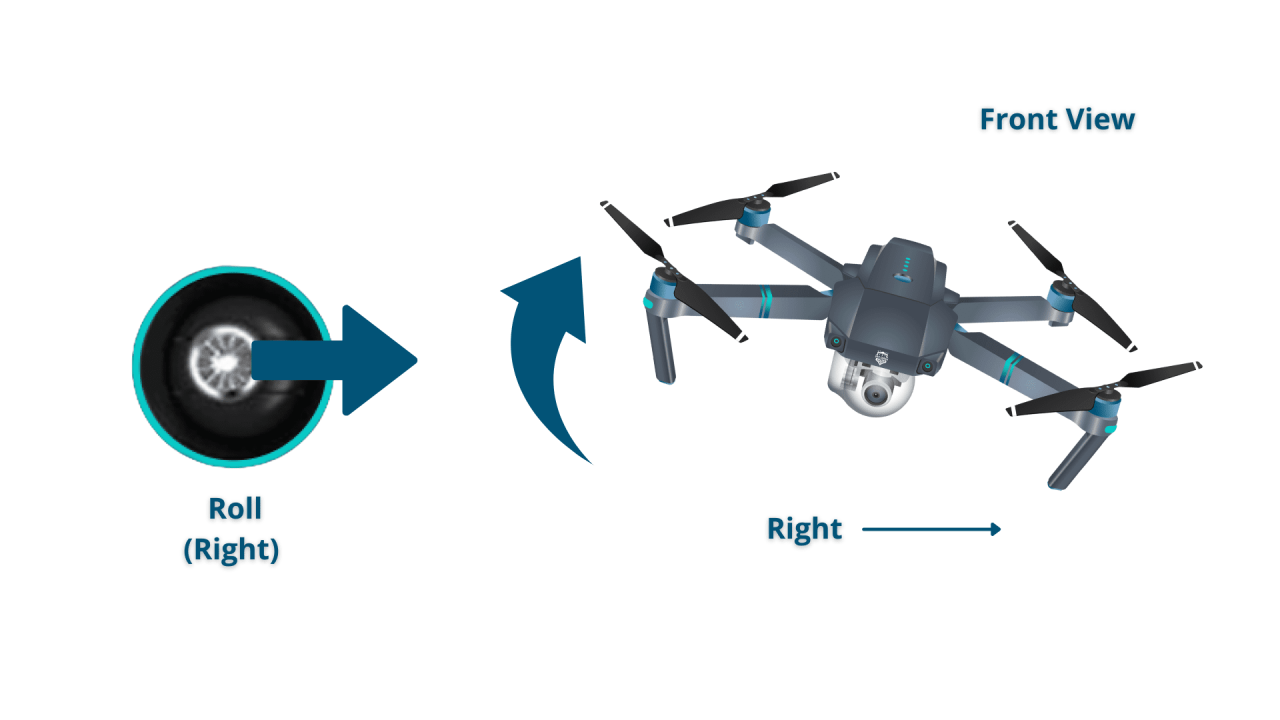
LiPo batteries are sensitive to damage and require careful handling. Avoid puncturing, crushing, or exposing them to extreme temperatures. Always follow manufacturer instructions.
Charging and Storing LiPo Batteries
LiPo batteries should be charged using a suitable charger in a well-ventilated area. They should be stored at a partially charged state (around 30-50%) in a cool, dry place.
Factors Affecting Drone Flight Time and Battery Life
Flight time is affected by factors like battery capacity, drone weight, wind conditions, and flight style. Proper battery care and avoiding extreme conditions can extend battery life.
Connecting and Disconnecting a LiPo Battery
The correct way to connect a LiPo battery involves aligning the connector with the drone’s port and firmly pushing it in place until it clicks. Disconnecting involves gently pulling the connector straight out, avoiding any sideways force that could damage the connection.
Successfully operating a drone involves a blend of technical understanding, practical skill, and a commitment to safety. From mastering the intricacies of its components and pre-flight checks to executing complex maneuvers and capturing stunning visuals, this guide has equipped you with the necessary knowledge. Remember, consistent practice, adherence to regulations, and ongoing learning are key to becoming a proficient and responsible drone pilot.
Embrace the skies, but always prioritize safety and responsible operation.
Query Resolution: How To Operate A Drone
What is the maximum flight time for a typical drone?
Flight time varies significantly depending on drone model, battery size, and flight conditions (wind, payload). Expect anywhere from 15 to 45 minutes on a single charge.
How do I register my drone?
Drone registration requirements vary by country and region. Check with your local aviation authority for specific rules and regulations in your area.
What should I do if my drone loses GPS signal?
If GPS is lost, immediately switch to a lower flight mode (like Attitude mode), carefully maneuver the drone back to a safe location, and land it gently. Avoid aggressive maneuvers.
How often should I calibrate my drone’s compass and IMU?
It’s recommended to calibrate your drone’s compass and IMU before each flight, and especially after any impacts or significant changes in location. Consult your drone’s manual for specific instructions.